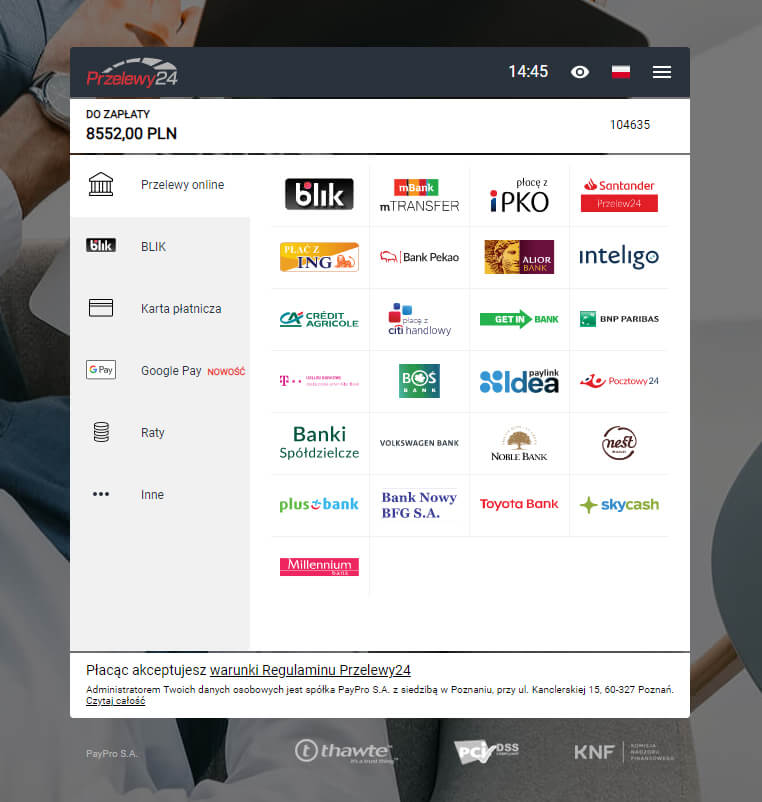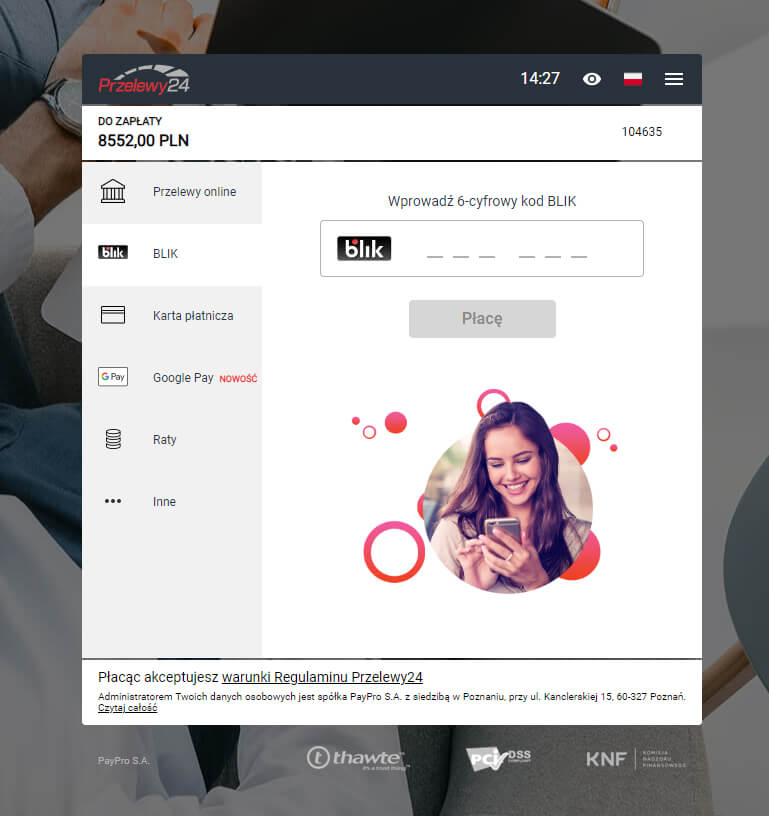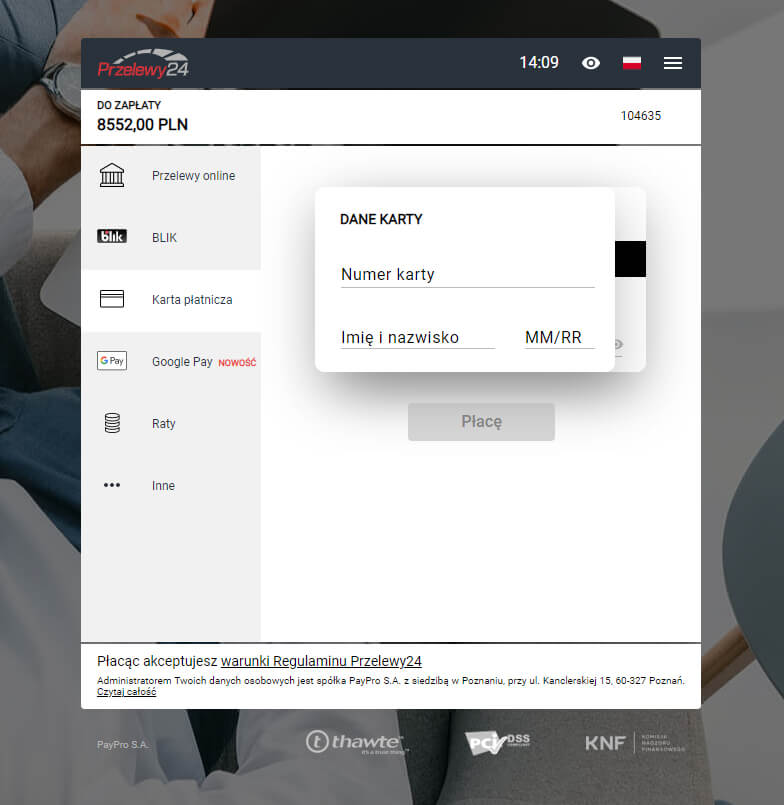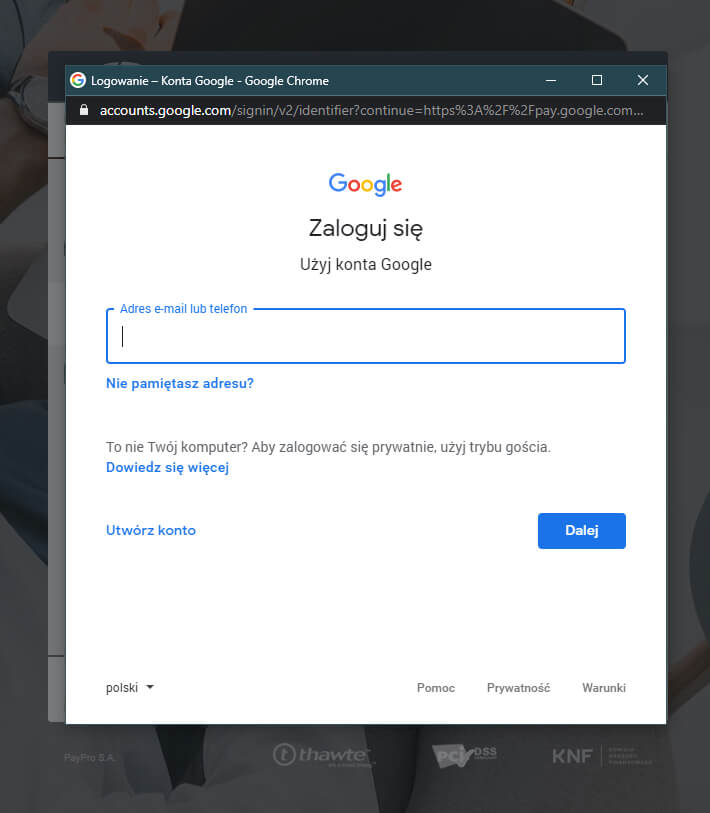ONLINE STORE-CTR.EU
WORLDWIDE DELIVERY

We will send your parcel to any part
Worldwide!
SENDING ORDERS:
Orders are shipped within one to three business days. Orders are not processed on weekends and holidays. Before sending the parcel to the courier service, all goods, for each specific order, undergo quality control, photo-video fixation and are packed in a postal box, indicating the order number and the number of the bill of lading.
Delivery is carried out:
1) If the country is Poland, then by InPost.pl (The delivery time of your parcel by InPost.pl to the destination is usually no more than 3 working days.)
2) International parcels are sent through the Epaka.pl service, where our managers choose the most optimal delivery option in terms of price and delivery time.
After the transfer of the goods to the courier service, the buyer is automatically sent an email with the number of the bill of lading to track the shipment by email or to the phone number (specified when placing the order). Please note that you will receive the first automatic letter from the site, with the contents of your order, immediately after the order is made, the second with a calculation of the cost of delivery, the third with the number of the waybill, after sending the parcel. Please check your email after successful checkout, sometimes emails end up in the SPAM folder.
RECEIVING GOODS:
Having received the parcel at the point of issue, or by courier, you must open the box on the spot, in the presence of the employees of the transport company, and check the presence and integrity of all ordered items for damage that could potentially occur during transportation. If you find damage to the goods, In this case, you have the right to refuse to receive the parcel, then it will be returned to the sender, and the entire amount of your order will be returned to you or the goods will be replaced with a new one - at the request of the client. To do this, send a photo of the defective or damaged product, and a photo of the completed form - about damage to the goods from the transport company and contact us by email: Ctrgroup.eu@gmail.com or by phone +48 786 307 644 where indicate your order number, photo and problem.
It is strictly forbidden to use products, test products, until the final decision is made! Please note that claims will not be accepted without following the above procedure. If there are no defects in the parcel, but you refused to pick up the parcel, then the parcel-goods is returned to the sender. And the seller-sender has the right to refuse to return funds to cover logistics costs.
PAYMENT
PAYPAL

Follow these steps to make an international transfer with PayPal:
Step 1: Go to paypal.com and log in to your account.
Step 2: Go to the "Send and Request" tab and select "Send money abroad".
Step 3: Select the country you're shipping to.
Step 4: Choose how you want to transfer the funds to the recipient.
Step 5: Enter how much you want to send and the currency you're converting to.
Step 6: It should automatically display the fees that will be charged and the amount the recipient will receive on the other side. If you are satisfied with all the information displayed, click "Next".
Step 7: Enter recipient details (@CTRGROUP email address)
Step 8: If you have confirmed that all details are correct, you can click "Send Money" and complete the transfer.
electronic payments PRzelewy24
When making purchases in our online store, in addition to traditional payment methods such as: bank transfer and payment on delivery (cash on delivery), it is possible to use the so-called. fast electronic payments. Taking care of payment security and your convenience, we decided to cooperate with a proven and well-known electronic payment operator - Przelewy24.
By choosing payment via Przelewy24 when finalizing purchases in our store, you have the option of using BLIK payments, payments using MasterCard and Visa payment cards, payments via the Google Pay service and using several payment gateways provided by banks.
So how to pay via Przelewy24? We have prepared a short step-by-step guide for you to help you familiarize yourself with the available payment options.
HOW TO PAY - CTR.EU - IN 3 STEPS
1. WE CHOOSE Przelewy24
On the 'Orders' page, select the payment method - Przelewy24.
♦
2. WE CHOOSE A PAYMENT METHOD FROM THE LIST AVAILABLE
From the available payment methods offered by Przelewy24, select the one you want to use to make the payment, e.g. card payment, BLIK or installments.
♦
3. FOLLOW THE INSTRUCTIONS ON THE SCREEN
After selecting the payment method, the Przelewy24 transaction system guides you step by step through the payment procedure with the selected method. After making the payment, the Przelewy24 system informs the CTR.EU store about the successful payment. Ready!
HELP NEEDED?
The above is a shortened version of the instructions, and below we describe in detail the individual payment methods using the Przelewy24 website.If you have any questions or doubts, please contact us by e-mail Ctrgroup.eu@gmail.com, by phone at +48 786 307 644
1. CHOICE OF PAYMENT FORM - TRANSFERS24
After selecting and adding products to the basket, we go to the basket summary page by clicking the "View basket" button or by clicking the basket icon in the menu bar, in the upper right corner of the website. The Cart page contains a summary of the products selected by the user. To complete your purchase, click the "Proceed to Checkout" button and go to the Orders page.
Here you will find a form in which you must provide the data necessary to complete the delivery of the purchased products, i.e. delivery address, telephone number and e-mail address to which we will send the order confirmation. On the Orders page, you can see a summary of the products that have been selected for purchase, information about shipping costs and the total value of the order.
By choosing Przelewy24 in the further steps of finalizing the order, you will be able to choose payments by means of payment cards, in the installment system, using the BLIK code, Google Pay or by using one of several payment gateways of banks and other operators, e.g. Sky Cash.
We select the Przelewy24 payment, confirm that we have read the regulations of the CTR.EU store and click the "Buy and pay" button.
Additional notes:
After clicking the "Buy and pay" button, our store staff receives information about the placed order and the choice of the Przelewy24 payment method. The order has the status "Waiting for payment" until receipt of payment confirmation from the Przelewy24 system.
You also receive an order confirmation by e-mail. The e-mail confirming the order also includes a link to the Przelewy24 payment gateway. You can use it when you have left our store's website before paying for the order.
The system of our online store has a time limit for waiting for payment. If you choose fast electronic payments Przelewy24 as the payment method and you do not order the payment within 2 hours from placing the order (from clicking the "Buy and pay" button), the order will be automatically canceled. Then it will not be possible to pay for the order using the payment link in the e-mail confirming the order.
2. CHOICE OF ELECTRONIC PAYMENT METHOD
After clicking the "Buy and pay" button, a screen with the order number, order amount and a list of possible quick electronic payments supported by Przelewy24 will appear.
Here you can choose from popular payment methods, e.g. mTransfer, BLIK payment, card payment, Google Pay or the Alior Bank installment system or mBank installment. After expanding the list, all available electronic payment methods will appear: gateways of banks such as Bank Millennium, iPKO, Bank PeKaO, Santander, CreditAgricole, BOŚ, IN, Alior Bank, Plus Bank, etc.
Click on the selected payment method and then the "Confirm order" button.
Depending on which payment method is selected from those available on the list, after clicking "Confirm order" you will be redirected to the Przelewy24 transaction panel or, after prior acceptance of the Regulations for making payments on the Przelewy24 website, directly to the encrypted payment gateway of the selected bank/operator.
If at this stage you do not choose any of the payment methods and click "Confirm order", the system will automatically go to the Przelewy24 transaction panel where you will be able to decide in what form to pay for purchases in the CTR.EU online store.
3. TRANSACTION PANEL Przelewy24
The Przelewy24 transaction panel was created in the form of an intuitive interface that guides the user step by step through the payment process with the selected method. In the upper left corner of the panel you can see the amount of the order to be paid. In the upper right corner there is a menu (an icon in the form of three horizontal lines) where you can check the details of the order - order number, amount and seller's details.
In the Przelewy24 transaction panel, you can choose the following payment methods (menu on the left):
ONLINE TRANSFERS - in this tab payment gateways of cooperating banks are available, e.g. Santander, Bank Pekao, Inteligo, etc. Select the bank icon (logo) from the list and after clicking it you will be redirected directly to the online payment of the selected bank (Note: the list of banks may change change, but all available banks will always be visible here),
- BLIK - after selecting this tab, a window appears in which you should enter the BLIK code generated in your banking or mobile application,
- PAYMENT CARD - after selecting the tab, a window appears in which you should enter the details of the payment card that you want to pay for shopping in the store - enter the card number, name and surname printed on the card, its expiry date and in the next step the CVC code,
- GOOGLE PAY - after selecting this method, the Google account login window will appear, or if the user is already logged in, a list of payment cards registered in the Google Pay service. After selecting a payment card, accept the transaction according to the instructions on the screen,